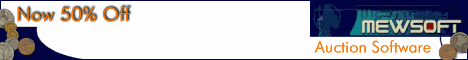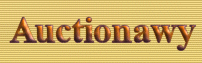|
The general format for the
classes is:
<!--CLASS::Class_Name-->
This is the most common
format for the classes that does not need to pass any parameters to the
program for extra customizations or commands to be executed. For example
to insert the Header class in your templates, just insert the following
code:
<!--CLASS::Header-->
There is another format
for the classes which needs to pass some information in the Parameters to
the program to modify its output or execute specific commands.
<!--CLASS::Class_Name:Parameters-->
For example the date class
has a parameter to pass to choose from different date formats as follows:
<!--CLASS::Date_Time:xx-->
Where xx is a number that
can be from 0 to 11 or so to specify the format the date must be printed
in the template. This allows to customize the same class in many locations
in the same template and in different templates.
The program has many
classes to list here. Classes listed in General Classes are classes that
can be used in any template and normally it is used for code that need to
be generated or used by most of the program output and in most of the
templates. Examples to be used are the templates html pages headers code,
footers code, navigations, menus, search boxes, and more.
Classes listed in General
Classes menu are built in classes, the names of these classes can not be
changed, but the code inside each class and the usage can be changed to
anything. For example the Header class not required to be the header code
for the html pages, it could be anything else as long as you know what you
are doing.
To edit a class, select
the class name from the drop down menu and edit it in the text box. once
finished editing save the class.
Classes MyClass_1 to
MyClass_10 are spare classes that you can use for just anything and also
these classes are available for all the templates. This means you can use
these classes in any template and the program will insert its code in it.
Calling these classes in
your templates is simple in the usual way as follows:
<!--CLASS::MyClass_1-->
,... <!--CLASS::MyClass_10-->
You can also create your
own classes using the script integrator editor. Custom classes has the
following format:
<!--CLASS::Custom:Class_Name-->
Where Class_Name is the
name of your custom function which generate the code for this class. For
more information about custom classes please see the script integrator
editor.
For example if you create
a custom class called Menu then you can call this class in your templates
as follows:
<!--CLASS::Custom:Menu-->
The final word is classes
usage is limited only to your imagination in customization and design and
also coding.
|