| Welcome Visitor, Please Login or Register Now |
|
Friday, June 06, 2025 05:44 PM |
 |
mewsoft  |
| Administrator Team Member |
Posts: 5381  |
| Joined: 06-06-25 05:44 PM |
| Location: knxoville, TN, USA |
 |
|
 |
       |
|
| |
 |
|
| ieSnapshotter Internet Explorer Plugin Released |
Edit Delete   Quote Quote |
| First Post Posted on: 09-09-11 10:02 AM |
  |
|
|
Greatings from Mewsoft, Today June 18, 2007 We released our new product isSnapshotter Internet Explorer Plugin. Overview
ieSnapshotter is a Plugin for Microsoft Internet Explorer that allows you to take screenshots and thumbnails of web pages or whole websites and convert html or text files to images. Anything you can view with internet explorer you can take a snapshot using this plugin. You can resize the snapshot image to any size you want and create thumbnails very clear in full color. This plugin adds a button the the Internet Explorer toolbar and an entry to the Tools menu, once you click on the button or select the Snapshot menu item in the Tools menu, the plugin takes the snapshot immediately and open the visual interface for preview and options and saving. It is a visual interface for easy management and watching. The following image formats are supported JPG, GIF, PNG, BMP, TIFF, PDF, WMF, EMF. Download ieSnapshotter This plugin is a Must have for every web designer, web site owners or webmasters and for normal internet users. It allows you to take screen shots and create thumbnails of files and web pages and even you can use it to resize images or anything you can view in internet explorer. The plugin takes the snapshot immediately from Internet Explorer and does not reload the pages, it is an internet explorer extension, therefore it is very fast and suitable for all applications and users. Main Features Summery - Adds Button to Internet Explorer Toolbar for faster access.
- Adds a menu entry to Tools Menu in Internet Explorer.
- Easy install and uninstall.
- Can be enabled / disabled at any time without uninstall.
- Create full size screenshots or thumbnails of any size.
- Real time snapshot and thumbnail viewer.
- Sets thumbnail size to any size.
- Snap full html web page.
- Sets the images type to JPG, GIF, PNG, BMP, TIFF, PDF, WMF, EMF.
- Sets the JPG quality (compression) percent (0%-100%).
- Can convert colored snapshots to gray.
- Can convert colored snapshots to black and white.
- Option to keep aspect ration of snapshots.
- Easy and nice user interface.
- Much more...
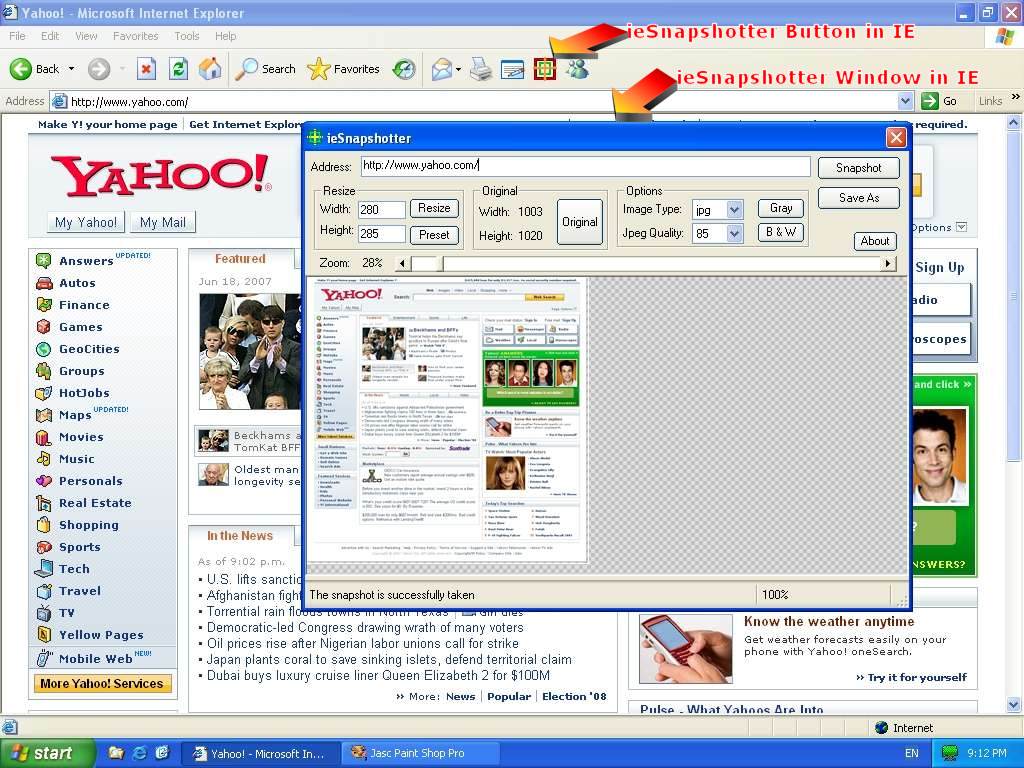
|
Mewsoft Support
www.mewsoft.com
|
|
|
|
|
 |
|
| |
 Mewsoft and Mewsoft Logos are registered trademarks.
® Corporation. All Rights Reserved.
Copyright -
Privacy -
Terms of Use
Mewsoft and Mewsoft Logos are registered trademarks.
® Corporation. All Rights Reserved.
Copyright -
Privacy -
Terms of Use
| Page Load: 0.1056 Seconds |
|