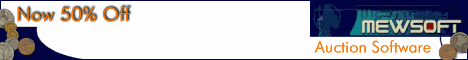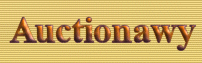|
This process will unload
the system SQL database into a text files in specific format on the local
cgi-bin/database directory. This will destroy any previous versions of the
backup you have done. It is very recommended is to download the backup
every time to your local computer and store for emergency need. The backup
process may take from few seconds to several hours depending on the system
database size.
The backup done by this
process can only be restored from the Load SQL Database From The Text
Files Backup tools in the database manager. All database fields are
separated by the pipe character.
The backup process will
create filename the same as the tables names in the database with the
extension ".sql.txt" this will inform the FTP programs to
automatically transfer these files in ASCII mode. For example the
Categories SQL table will be stored in a file called Categories.sql.txt.
Please do not rename these backup file since they will be restored to the
same SQL tables that have the same file name.
The backup process will
backup all the database tables even if you have tables that are not used
by the program itself. The program will find all the tables in this
database and create backup of all of them.
If you can access your
server using for example Telnet or PC Any where and you have access to the
SQL server then it is very recommended to backup your SQL database
directly.
For example if you have
Telnet access to your server and you are using MySQL server , then you can
backup your whole system database in just few seconds what ever the size
of the database is in a very safe process by using the command below:
% mysqldump -p
database_name > backup_full_filename
for example to backup a
MySQL database called mewsoft to a single text file called mewsoft.sql.txt
enter the followig command:
% mysqldump -p mewsoft
> /usr/www/mewsoft/html/mewsoft.sql.txt
This process will create
the file mewsoft.sql.txt in your directory /usr/www/mewsoft/html. Please
download this file to your computer in ASCII mode and also when you need
to upload it to the server.
Any time you need to
restore the SQL database from the above backup just use the following
command:
% mysql -p
database_name > backup_full_filename
in the above example to
restore the database from the file mewsoft.sql.txt issue this command:
% mysql -p mewsoft <
/usr/www/mewsoft/html/mewsoft.sql.txt
|